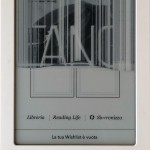 A couple of years ago, I bought a broken Kobo e-reader on eBay for A$10. My hope was that a factory reset or easy repair would bring it back to life. Alas, no. It turned out to be a cracked display, so I stashed the Kobo in a drawer as a possible source of parts. But I recently found that my favorite Chinese super store sells E Ink displays. So I ordered one…
A couple of years ago, I bought a broken Kobo e-reader on eBay for A$10. My hope was that a factory reset or easy repair would bring it back to life. Alas, no. It turned out to be a cracked display, so I stashed the Kobo in a drawer as a possible source of parts. But I recently found that my favorite Chinese super store sells E Ink displays. So I ordered one…
One of the special things about E Ink displays is that they only use power when the displayed image is refreshed. The image remains even without power applied, which is why my replacement display showed Kindle information when I unpacked it — that’s what the factory used when the display was tested and uplugged. It’s also why the top part of my broken Kobo still shows what was on it when it broke.
The Kobo Touch is easy to open and disassemble, requiring nothing more than a credit card and a small phillips head screwdriver. Disassembly is shown in the images below, which boils down to:- Use a credit card or spudger (that’s right, spudger. It’s actually a thing) to pop the back cover off.
- Undo the 4 small screws holding the unit to the front cover and separate the display assembly and front case carefully — there’s a piece of double-sided tape that secures these two pieces that might make this a little tricky.
- Pop the battery and display connectors off by lifting them directly upwards.
- Undo the 7 remaining screws and carefully separate the main circuit board from the display/battery assembly.
- Very carefully and gently separate the display from the battery/chassis part.
- Even more carefully, use the credit card or spudger to separate the black surround from the display. The surround is held on by double-sided tape, which holds on pretty tightly. I used a hair dryer to soften the tape before getting stuck in with the spudger.
Knowing which replacement display to order was surprisingly simple — the broken one had the manufacturer’s part number on it. I couldn’t find a perfect match to my part number, but several were very close, only varying in the last couple of characters. I was pretty sure that those differences were probably hardware revisions and wouldn’t affect compatibility. So, I ordered part number ED060SCE(LF)T1 for a very reasonable A$30. Free shipping and fast delivery too!
Reverse the steps above to reassemble. Avoid applying pressure to the display or flexing it in any way; it’s very delicate until braced by the front and back frames.So, I’ve got a nice e-reader for A$40 and another bit of electronica is saved from the recycle bin. Props to Kobo for making a repairable device, unlike some other manufacturers (Apple, I’m looking at you!).
Now I just need to find something worth reading. 😀

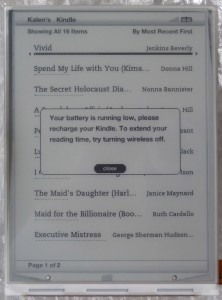








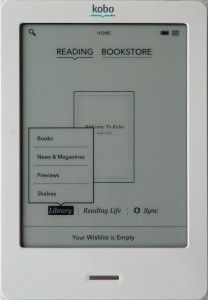
I can testify that the new screen works beautifully. My morning tram trips have been a pleasure these past few days.
Got this one, you do amazing things with your repair jobs. Big thumbs up