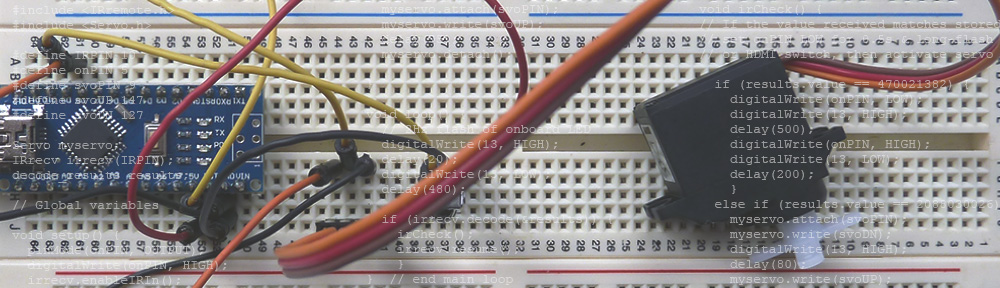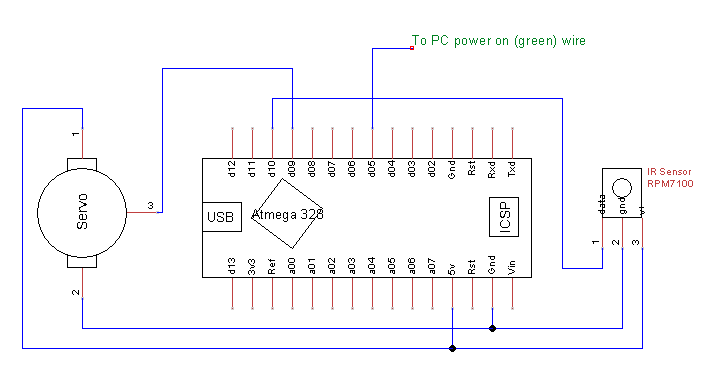This is the outline of the Arduino code and schematics for the Remote Enhancements project.
This was a two-part project: Firstly, determine the codes coming from the TV’s remote control; Secondly, to listen for and respond to specific codes.
The set up and Arduino code for the first part is remarkably simple. Connect the IR receiver module to power, ground and a digital input pin on the Arduino. Upload the code to the Arduino (make sure the correct pin is specified in the code) and then open the serial monitor. When a button on a remote control is pressed, the associated code is displayed in the Arduino’s Serial Monitor window.
/*
IR Remote code reader
The circuit: IR module to d10
*/
#include <IRremote.h>
#define IRPIN 10
IRrecv irrecv(IRPIN); // create instance of 'irrecv' on IRPIN
decode_results results; // variable to hold incoming codes
void setup() {
irrecv.enableIRIn(); // Start the receiver
Serial.begin(9600);
}
void loop() {
// 2Hz flash of onboard LED
digitalWrite(13, HIGH);
delay(20);
digitalWrite(13, LOW);
delay(480);
if (irrecv.decode(&results)) {
irCheck();
irrecv.resume();
}
} // end main loop
void irCheck() {
Serial.println(results.value);
}
For the final project goal, digital pin d05 was connected to the PC’s power-on wire (green from the ATX power supply). When this line is connected to ground (via a digital LOW signal), the computer starts. The servo motor was mechanically attached to the HDMI switch and a servo horn was attached to act as a short lever. When the servo moves a few degrees, the button on top of the HDMI switch is pressed down. The amount of servo movement needed was determined by trial and error.
/*
IR Remote on for HTPC
v1.0 150719 - Set up IR receiver
v1.1 150722 - Add servo for HDMI switcher
The circuit:
* IR LED data to d10
* Output d05, active low, to ground power-on rail
* Servo on d09
Remote Signals from Samsung TV control
470021382 = STB
2088030026 = CABLE
4200456840 = VCR
1625891106 = TV
*/
#include <IRremote.h>
#include <Servo.h>
#define IRPIN 10
#define onPIN 5
#define svoPIN 9
#define svoUP 147
#define svoDN 127
Servo myservo; // create servo object to control a servo
IRrecv irrecv(IRPIN); // create instance of 'irrecv' on IRPIN
decode_results results; // variable to hold incoming codes
// Global variables
void setup() {
pinMode(onPIN, OUTPUT); // set the power-on pin for output and active LOW
digitalWrite(onPIN, HIGH);
irrecv.enableIRIn(); // Start the receiver
myservo.attach(svoPIN); // attaches the svoPIN to the servo object
myservo.write(svoUP);
delay(75);
myservo.detach();
}
void loop() {
// 2Hz flash of onboard LED
digitalWrite(13, HIGH);
delay(20);
digitalWrite(13, LOW);
delay(480);
if (irrecv.decode(&results)) { // New code received? See if it needs action and then restart the IR receiver
irCheck();
irrecv.resume();
}
} // end main loop
void irCheck() {
// If the value received matches stored code for PC power on,
// set onPIN LOW for 0.5s & long-flash onboard LED
// or HDMI switch, then activate servo
if (results.value == 470021382) { // code to turn PC on
digitalWrite(onPIN, LOW); // ground power on pin
digitalWrite(13, HIGH);
delay(500); // wait a moment
digitalWrite(onPIN, HIGH); // return power pin to HIGH state
digitalWrite(13, LOW);
delay(200);
}
else if (results.value == 2088030026) { // code to activate HDMI switch
myservo.attach(svoPIN); // attach servo interrupt first
myservo.write(svoDN); // move to pressed position
digitalWrite(13, HIGH);
delay(80); // delay to give servo time to move
myservo.write(svoUP); // return servo to up position
delay(30); // delay to give servo time to move
digitalWrite(13, LOW);
myservo.detach(); // detach servo object to stop jitter
}
} // end irCheck