 eReaders — Kobos, kindles, nooks and the like — are the modern book. They’re not as nice to hold, share, smell or browse through as a real book, but with a bit of effort, they can show things other than books … Weather forecasts and tram timetables, anyone?
eReaders — Kobos, kindles, nooks and the like — are the modern book. They’re not as nice to hold, share, smell or browse through as a real book, but with a bit of effort, they can show things other than books … Weather forecasts and tram timetables, anyone?
We’re so lucky to be living in this age of connectedness and cheap technology. There are amazing people around the world who, through interest, insight and intelligence, are able to make affordable technology do things the manufacturers never intended it to do — often in spite of the manufacturers’ firm intentions to prevent those alterations. One of the best things of all is that many of those clever people share what they’ve learned so anyone (everyone) can benefit from their knowledge — whether by directly copying their ideas or by being inspired to explore further.
The kobo hack described here was most definitely not my own idea; it is inspired by an article about making a kobo weather display posted on Hack-a-day, a site I visit regularly. I thought it was a pretty cool project that I could add my own spin to by customising the Kobo display to my own requirements.
The project’s creator, Kevin Short, hacked a Kobo eReader — That is, he made some changes to extend the way it operated beyond the manufacturer’s original intent. Specifically, he determined how to display images other than eBook pages on it. So, he was able to display pretty much anything — in his case, weather conditions and forecast, a bit like a home weather station. He now has a very low power, crisp, snazzy weather display and he detailed exactly how he did it, including publishing all of the code required to replicate his project. It’s this sort of thing that makes the internet such an amazing resource.
After weeks of looking on eBay and Gumtree, I managed to snap up a Kobo Wifi for just $40. Perfect! I followed some online guides for taking it apart (that internet sharing thing again) and backing up the system, so if I really stuffed something up I could restore full functionality. Then I got on with installing and customising Kevin’s work.
I live right by a tram stop. The tram operators have a ‘Tram Tracker’ app, which is an invaluable resource to indicate when a trams will arrive. It’s far more reliable than the work of fiction known as ‘the Timetable’. As an app on an iPad or iPhone it’s useful, but you need to pull out your phone, unlock it, start the app, etc. Yes, a First World Problem, I know. But, if I had a cheap, energy efficient display that showed at a glance when trams are due, that’d be ace!
That’s it then — some weather and forecast data plus tram arrival information.
I used Kevin’s program, written in the programming language Python, as a starting point. I changed the weather source to Australia’s Bureau of Meteorology, a nice new font was installed and new icons downloaded from The Noun Project (yet more sharing). Finally, I added data sampled from Tram Tracker’s web interface, then scheduled it to update regularly. Now I have a tidy, dynamic display of weather and tram data on a crisp, clean-looking screen, that uses very little power. I’m very pleased with the end result.
I considered completely remounting the Kobo hardware to give it a picture-frame look. However, I decided that it would be better to keep it complete so it can do double duty as an actual e-book reader. The final mount is simply piece of wood with a slot cut in it and a rebate underneath to house the USB cord used to charge the Kobo. The wood was finished with Danish oil, applied according to expert advice and the job was complete.
I’ll follow-up with another post soon, outlining the code used in this project and some of the issues encountered along the way.

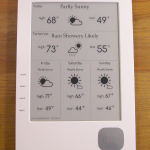




Nice work dude, I’m tempted to hunt down a kobo myself now. I also have to wait 15 minutes or less between trams that pull up at the end of my street 🙂
The Kobo Touch is a much faster device than the WiFi, even with normal reading the page refreshes happen faster. Go with that if you can… Just be patient grasshopper, one will turn up at the right price eventually.